Overview
Event Filter Evaluation
Most studies feature an event filter that can be optionally applied to refine the set of events that are captured by the study. The expression that is entered into the event filter is referred to as the filter expression. A brief overview follows.
- Filter Application: The event filter is used while the study is running, not after it has finished. This means it filters events as they're found.
- Filter Evaluation: Each time an event is found, the filter expression is evaluated using the exact time of that event. If you're studying conjunctions between Venus and Mars, for example, the filter will be evaluated each time such a conjunction is discovered.
- Filter Expression Result: The filter expression must yield either true or false. If you want to find events where Venus's latitude is greater than Mars's, the filter expression will be true when this condition is met and false otherwise.
- False Filter Result: If the filter expression evaluates to false, the event is excluded from the list of events. Using the same example, if Venus's latitude is less than Mars's at the time of the conjunction, that event won't be added to the table.
- Ephemeris Consistency: The same ephemeris used for the study will also be used to evaluate the filter expression.
Entering a Filter Expression
You can input filter expressions into the Event Filter text box in several ways: by typing them directly, pasting them in, or retrieving them using the presets functionality.
- When the Event Filter text box contains text that hasn't been compiled: The Run button will be disabled. You must either compile the filter script expression or delete it before event generation can proceed.
- If the filter script fails to compile: This failure is typically due to an error within the filter script expression. If you can't determine the cause of the error, please send an email to [email protected], including the problematic filter script. Our team is more than happy to assist you with any scripting issues you encounter.
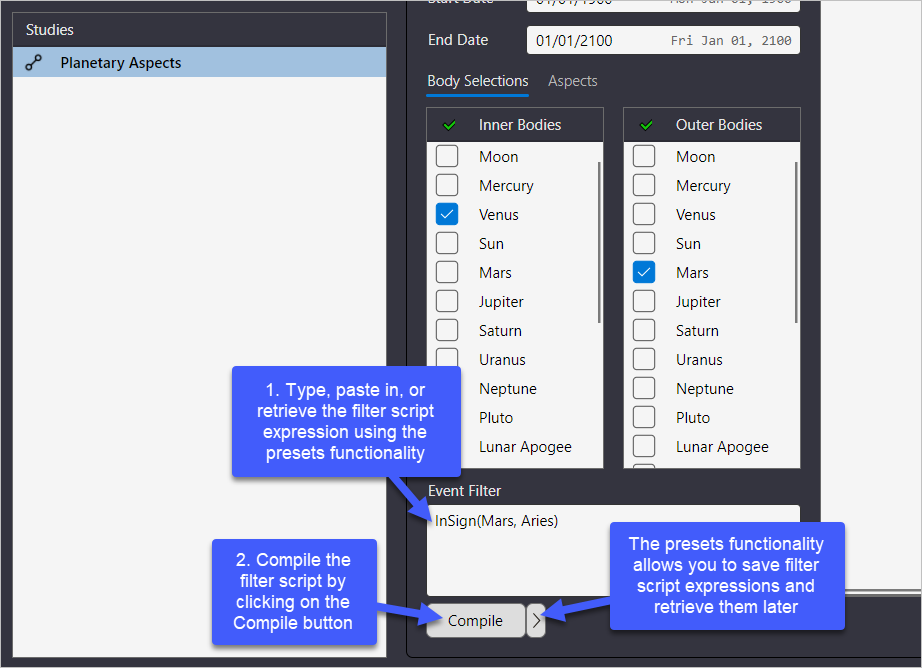 Steps to enter and compile filter script for the Event Filter
Steps to enter and compile filter script for the Event Filter